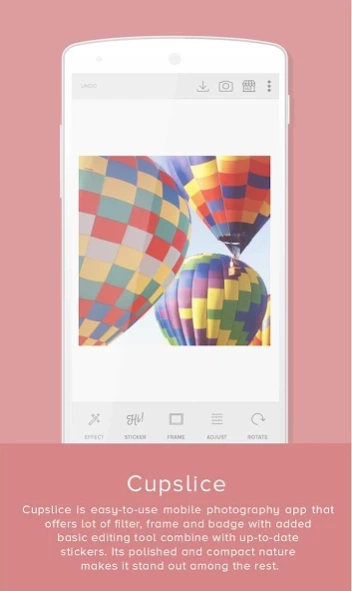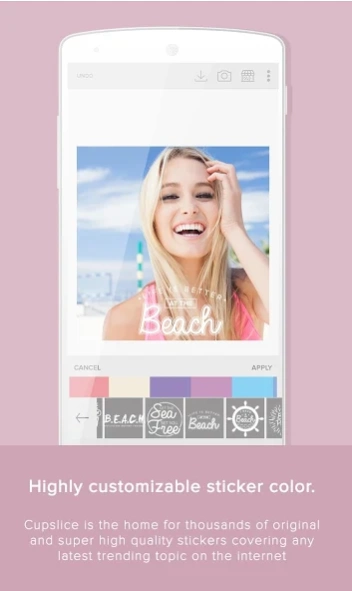Cupslice Photo Editor 2.2.3
Free Version
Publisher Description
Cupslice Photo Editor - Want to put text or sticker to your photo? Cupslice is the best answer.
Cupslice is easy-to-use mobile photography app that offers lot of filter, frame and badge with added basic editing tool combine with up-to-date stickers. Its polished and compact nature makes it stand out among the rest.
Cupslice is one of the most trending photography app on social media. Place to beautify & touch up the photos right at your fingertips. Powerful photo processing make your photo become stunning.
Cupslice is the home for thousands of original and super high quality stickers covering any latest trending topic on the internet. Including funny, cute, vintage, quote, music, birthday and much more.
Cupslice knows different photos need different filters, so we offer an impressive collection of photo filters. Cupslice comes with a powerful filter options. In addition to that, most of the filters are highly customizable.
_________________________________________________
● Fast processing photo editor
● More than 400 Stickers and goodies on Cupslice Café
● Typography Quote
● Trending topic words, phrases or hashtags
● More than 50 Advanced Photo Editor Effect
● Frames
● Crop photo
● Front facing camera - perfect for you
● Live previews of all effects
● Black & White adjusment
● Brightness & Contrast adjusment
● Hue/saturation adjusment
● Color Balance Adjusment
● Simple Photo Editor
● Upload photo to Social Media
● Flash
● Create stunning collages effect
● Rotate photo
● Save photo to your gallery
● Square maker
If you have any comments or suggestions please don't hesitate to contact us at support@cupslice.com
About Cupslice Photo Editor
Cupslice Photo Editor is a free app for Android published in the Screen Capture list of apps, part of Graphic Apps.
The company that develops Cupslice Photo Editor is Cupslice. The latest version released by its developer is 2.2.3.
To install Cupslice Photo Editor on your Android device, just click the green Continue To App button above to start the installation process. The app is listed on our website since 2018-12-01 and was downloaded 6 times. We have already checked if the download link is safe, however for your own protection we recommend that you scan the downloaded app with your antivirus. Your antivirus may detect the Cupslice Photo Editor as malware as malware if the download link to com.cupslice is broken.
How to install Cupslice Photo Editor on your Android device:
- Click on the Continue To App button on our website. This will redirect you to Google Play.
- Once the Cupslice Photo Editor is shown in the Google Play listing of your Android device, you can start its download and installation. Tap on the Install button located below the search bar and to the right of the app icon.
- A pop-up window with the permissions required by Cupslice Photo Editor will be shown. Click on Accept to continue the process.
- Cupslice Photo Editor will be downloaded onto your device, displaying a progress. Once the download completes, the installation will start and you'll get a notification after the installation is finished.